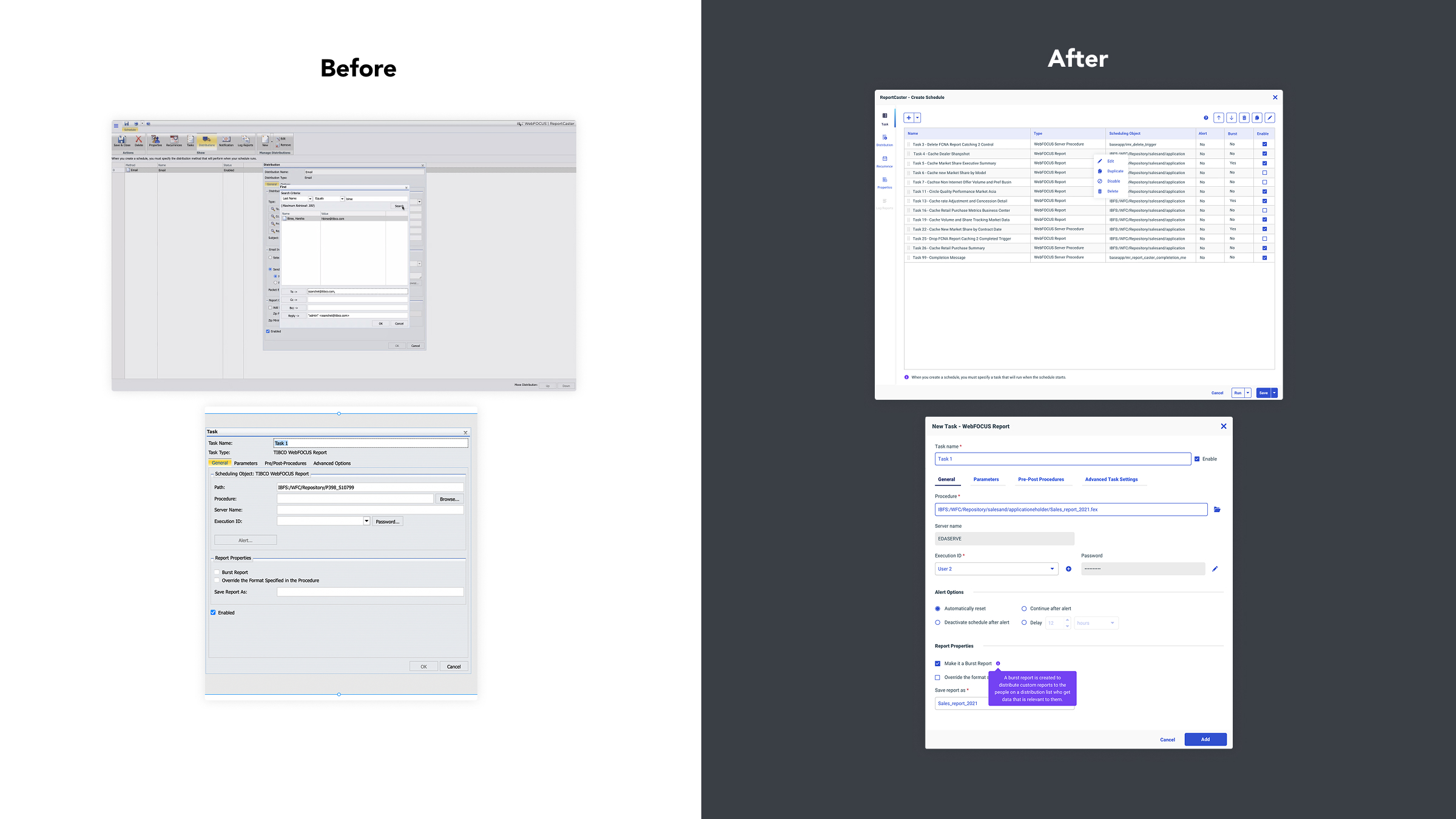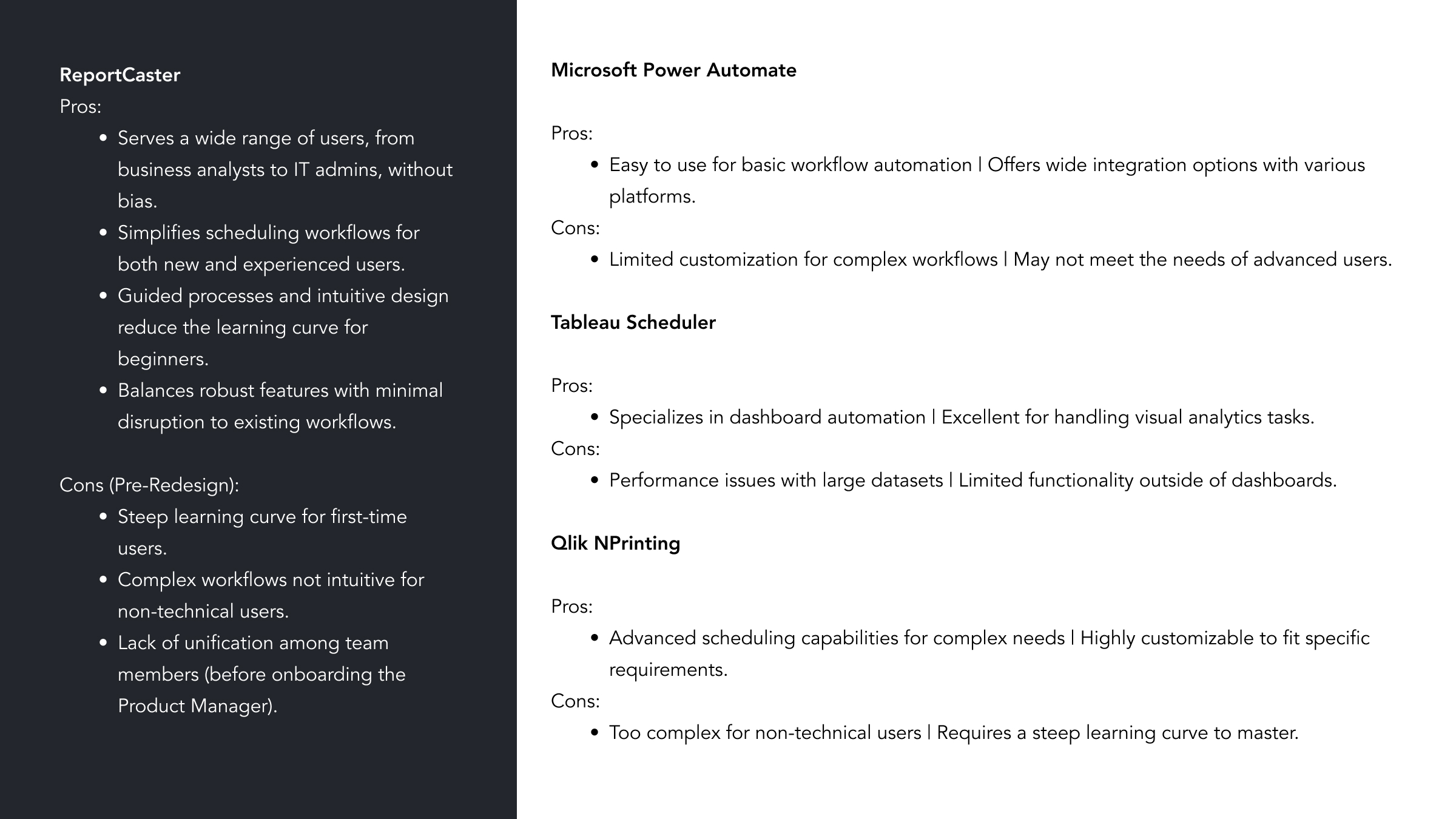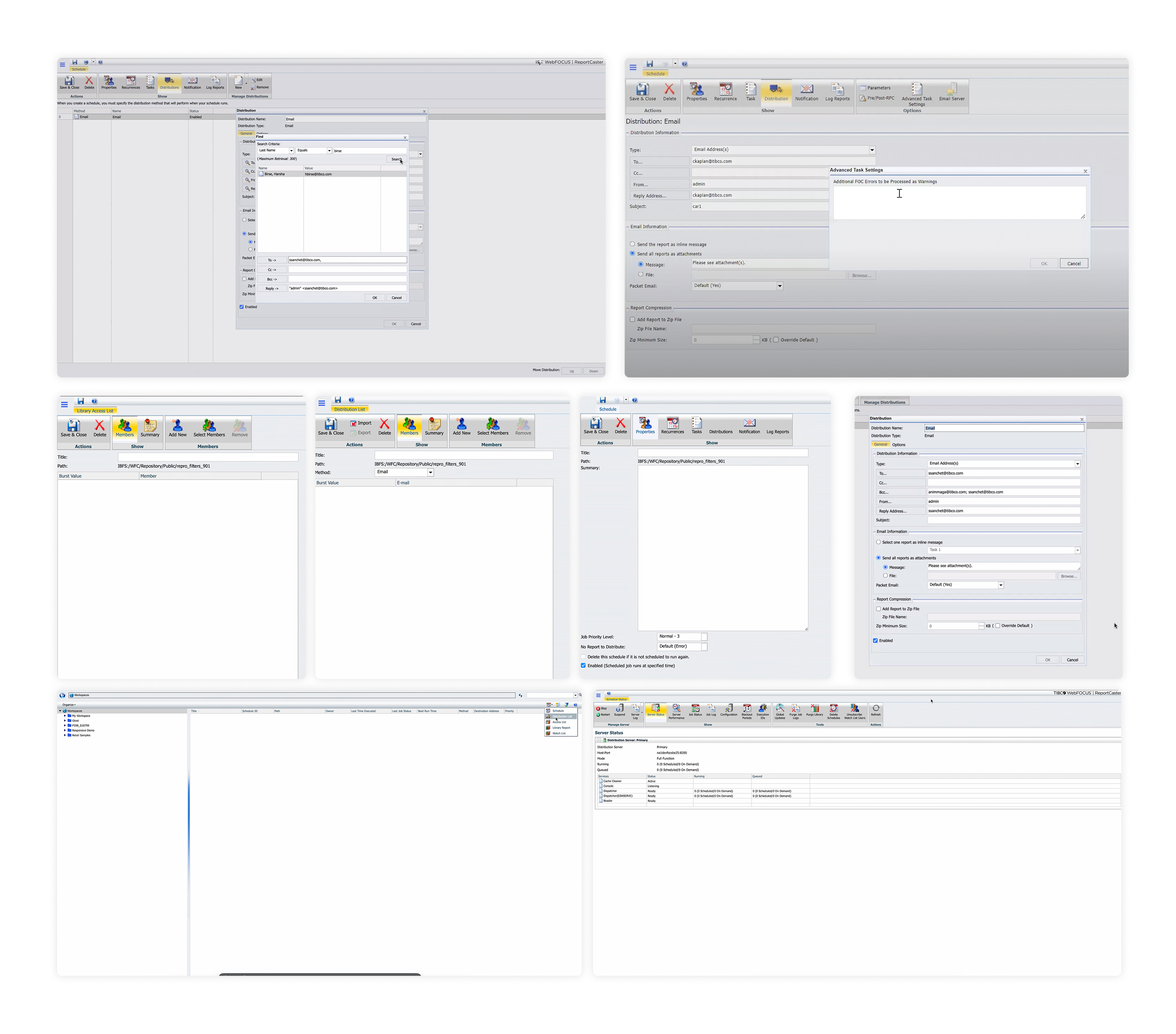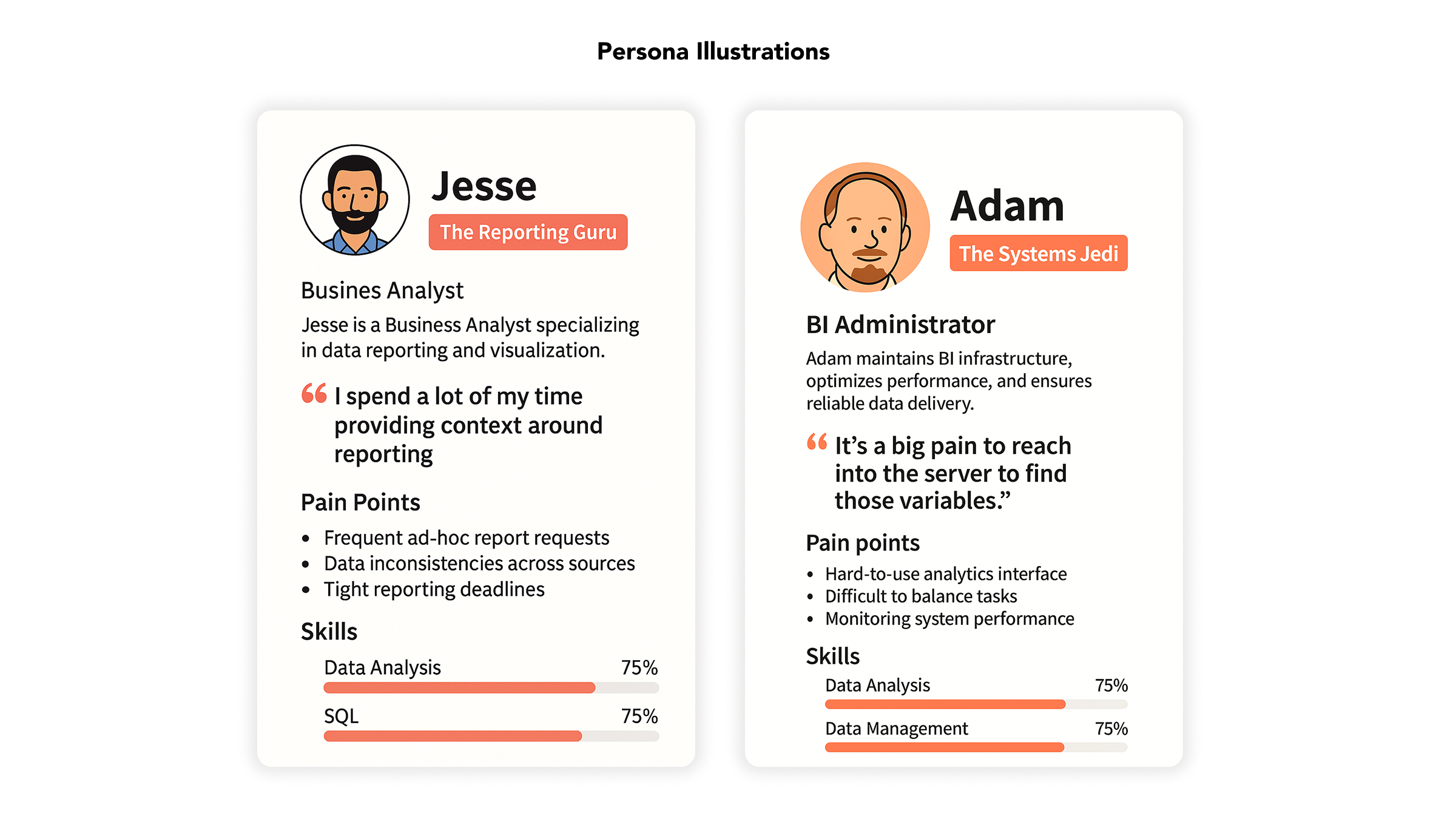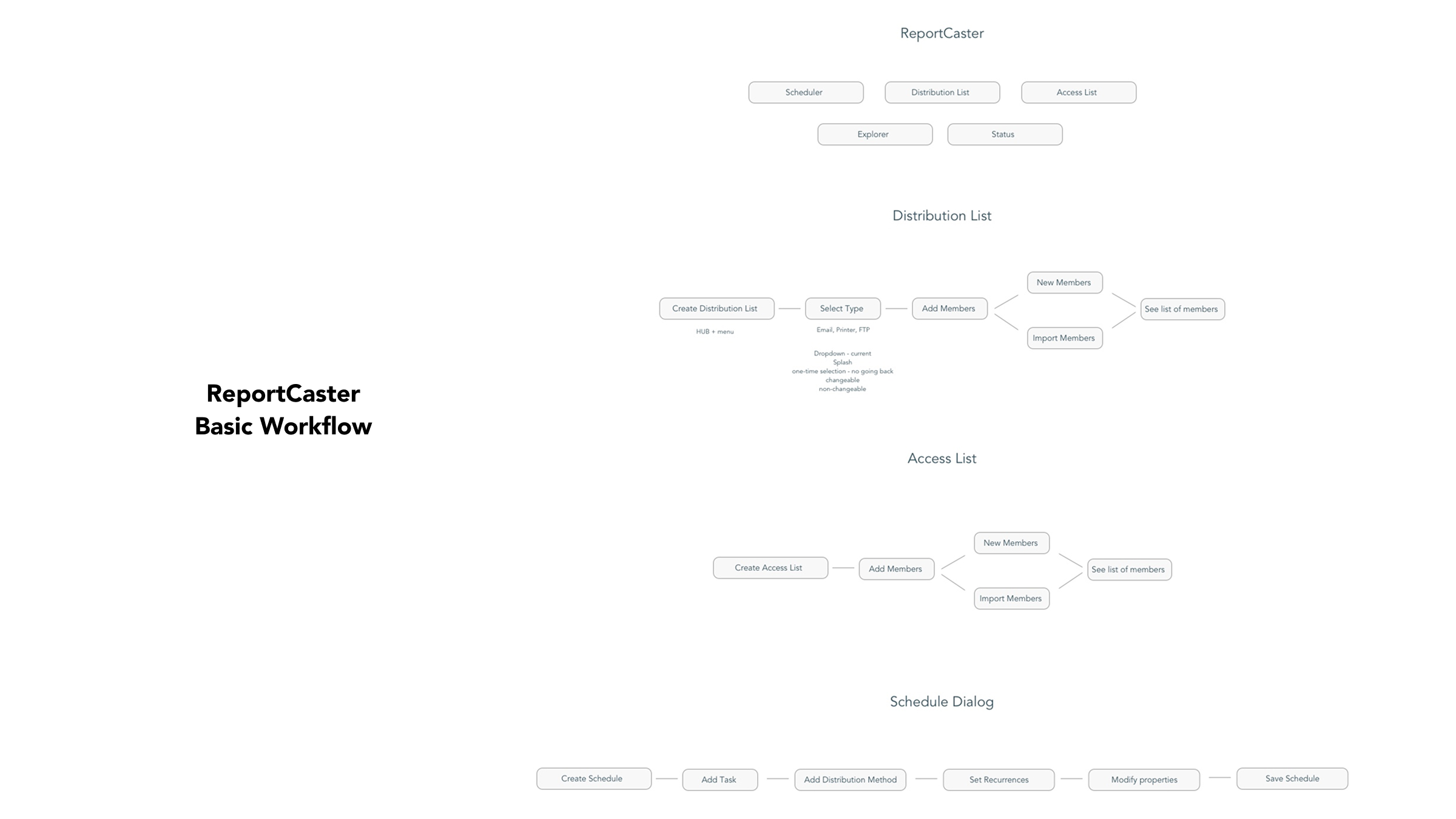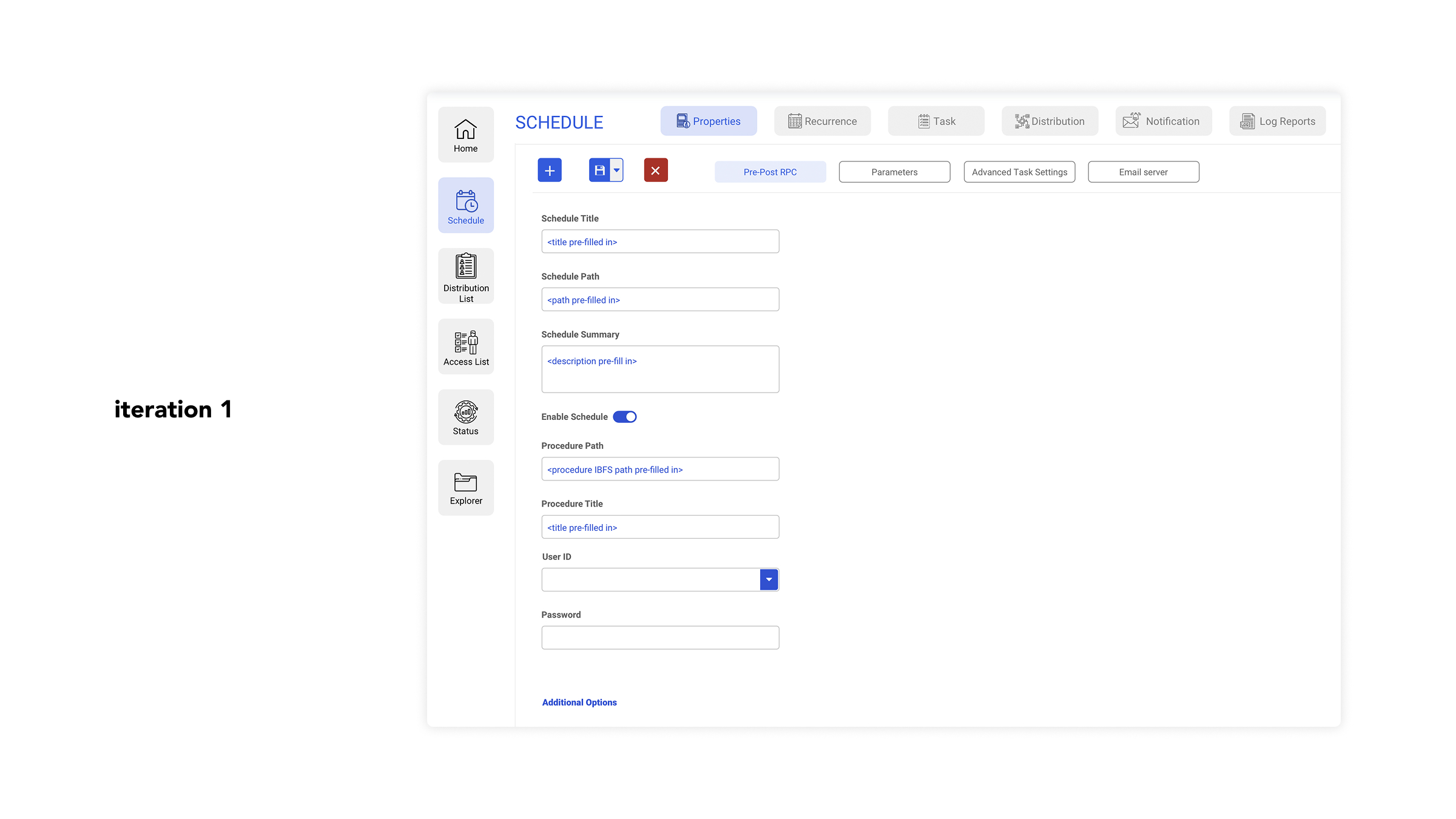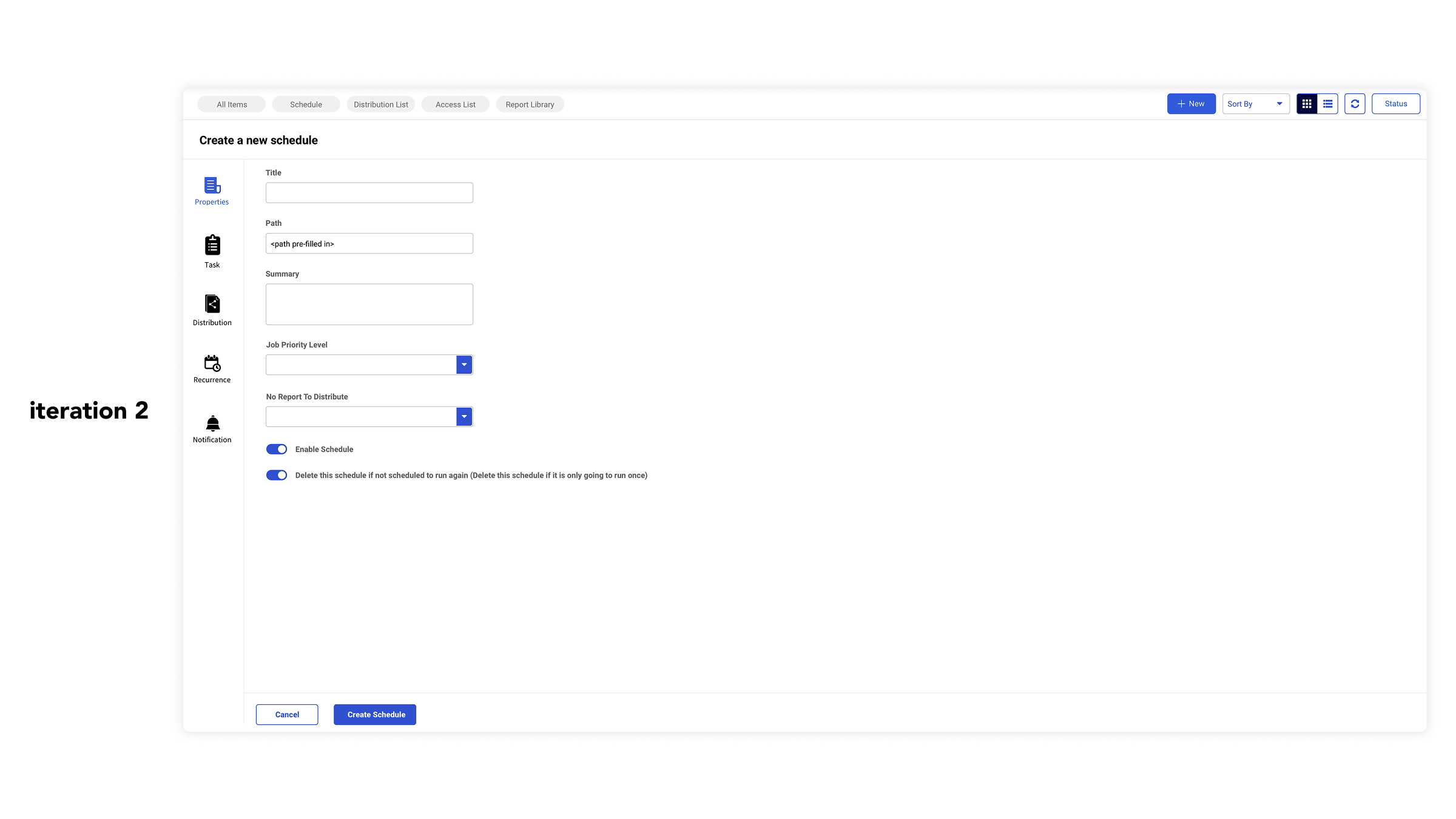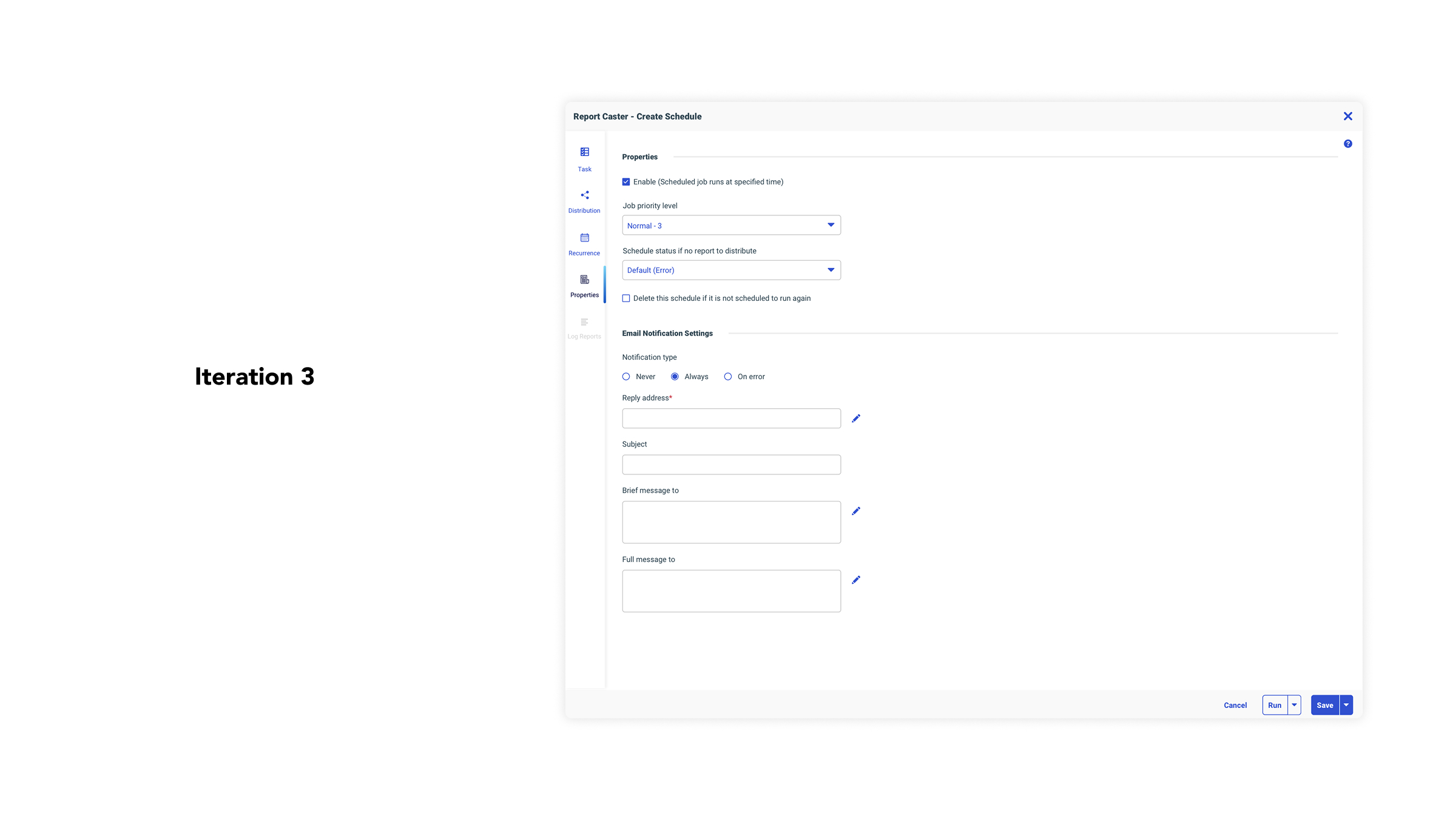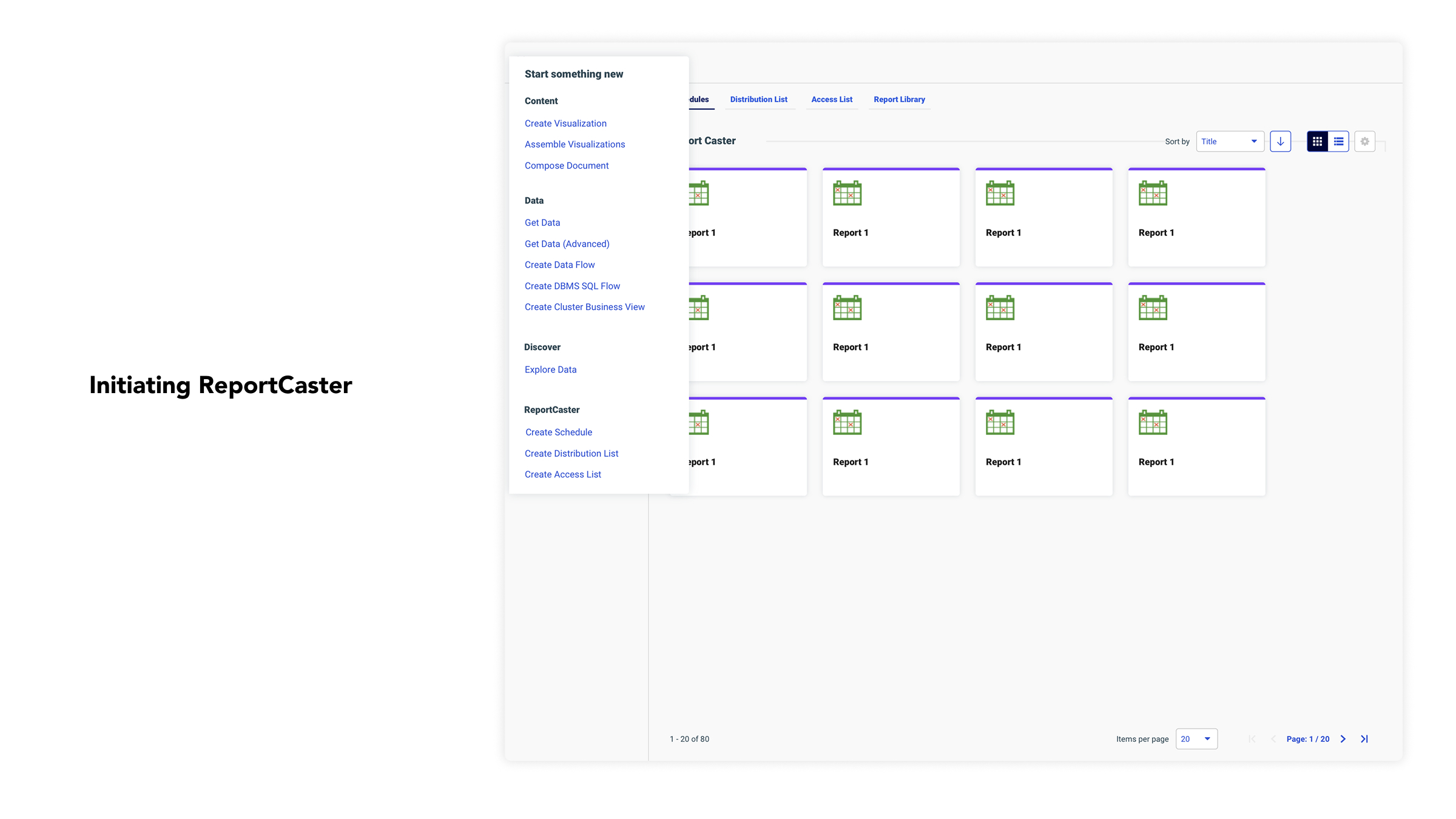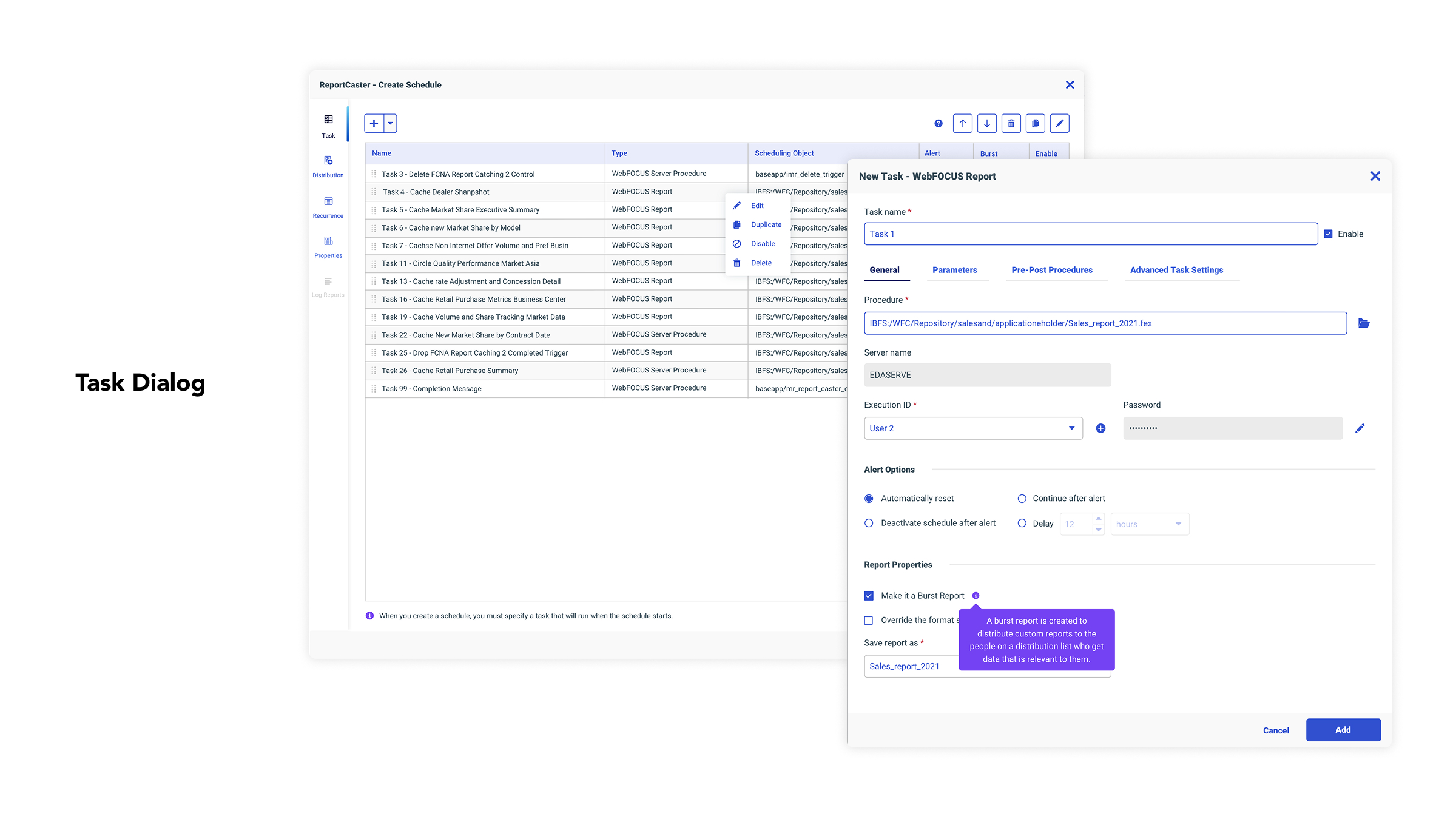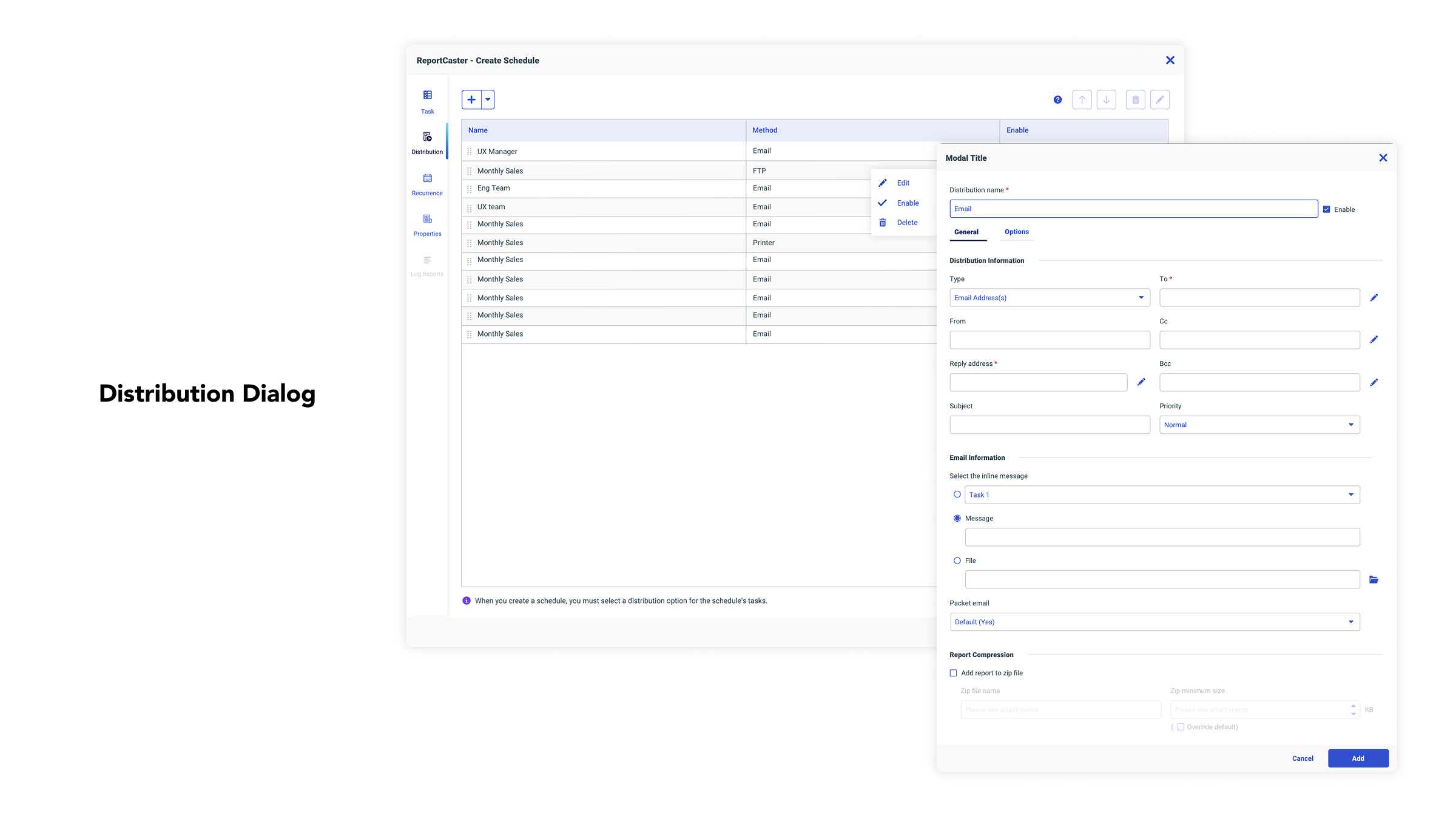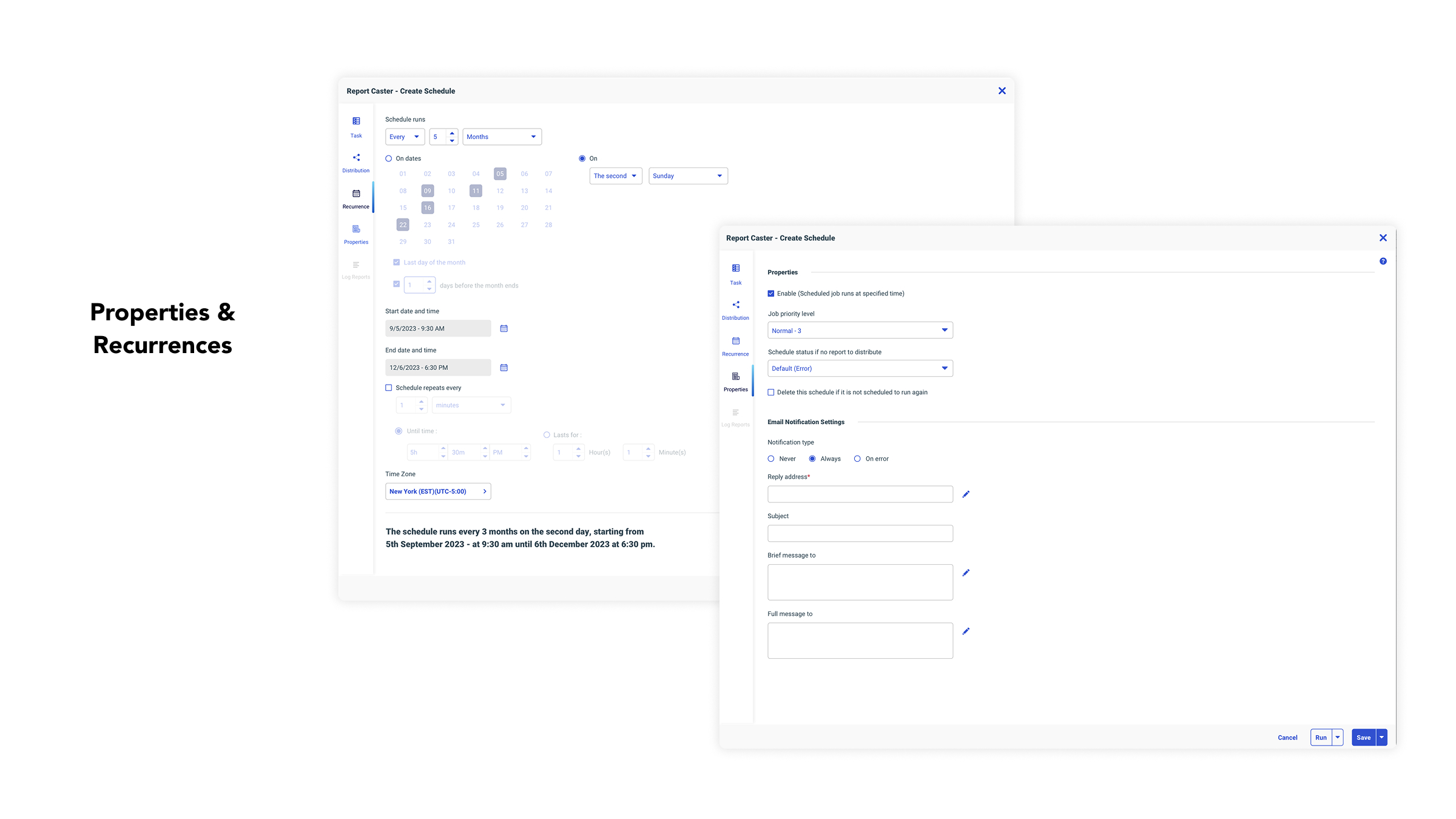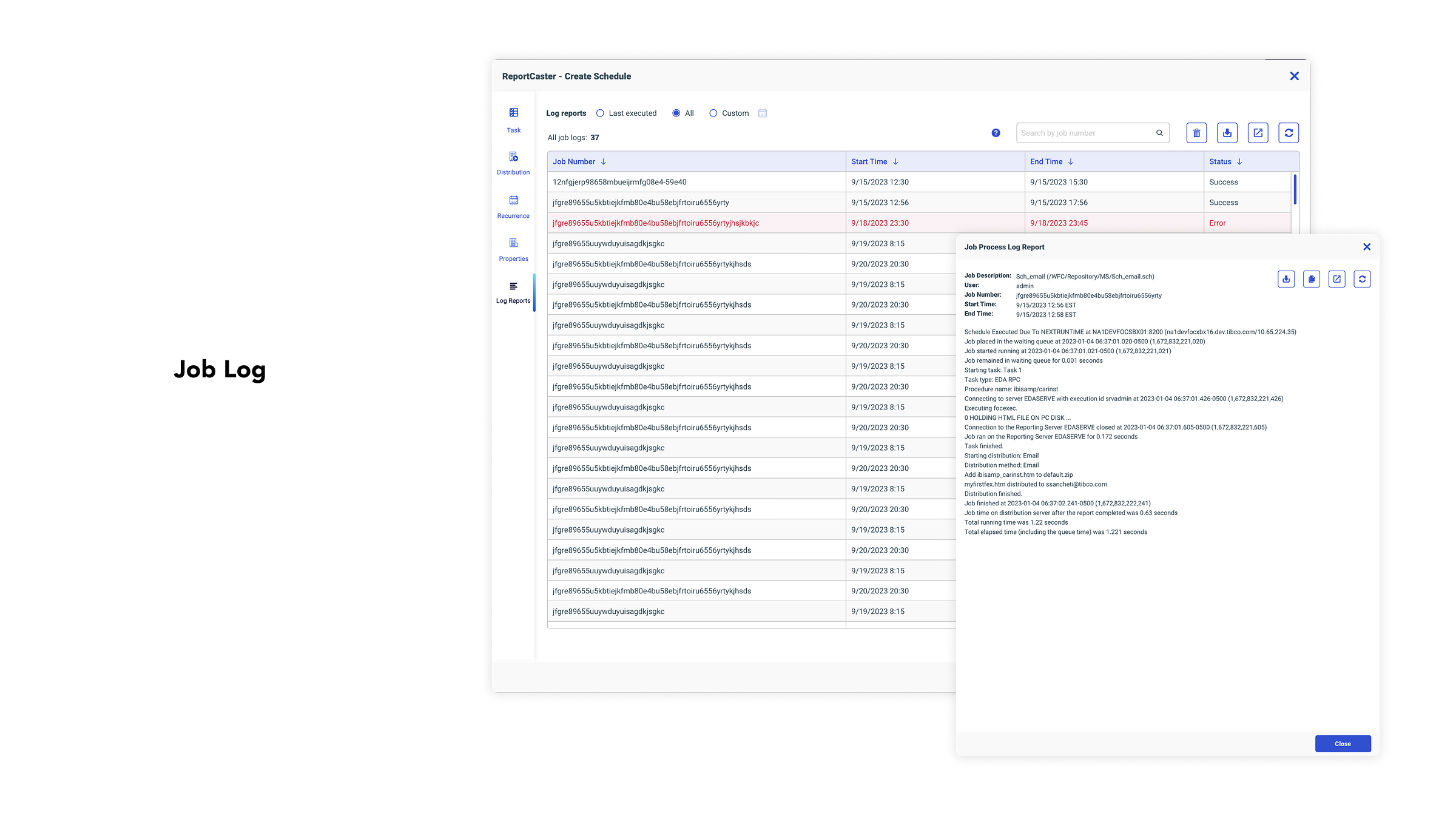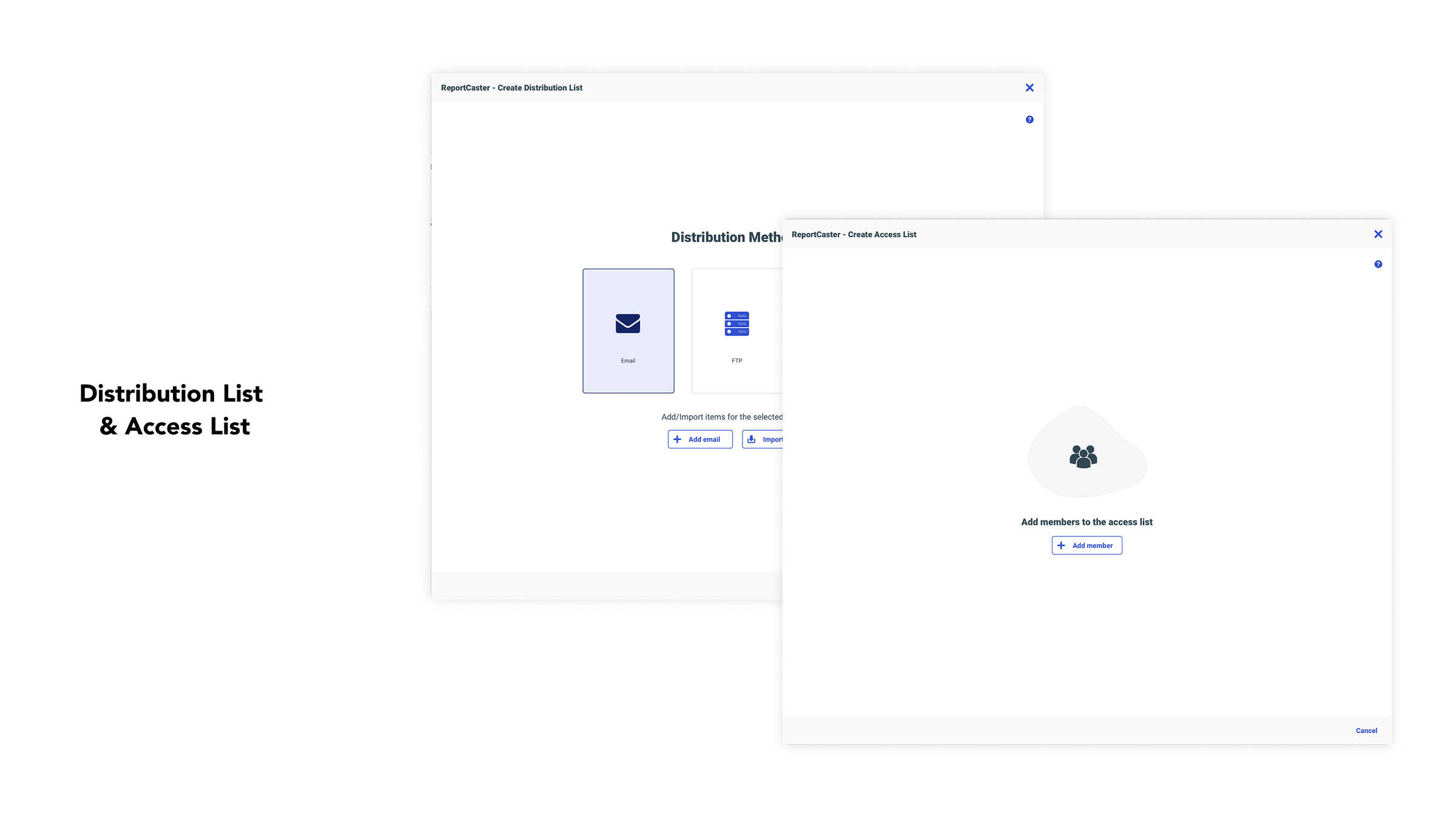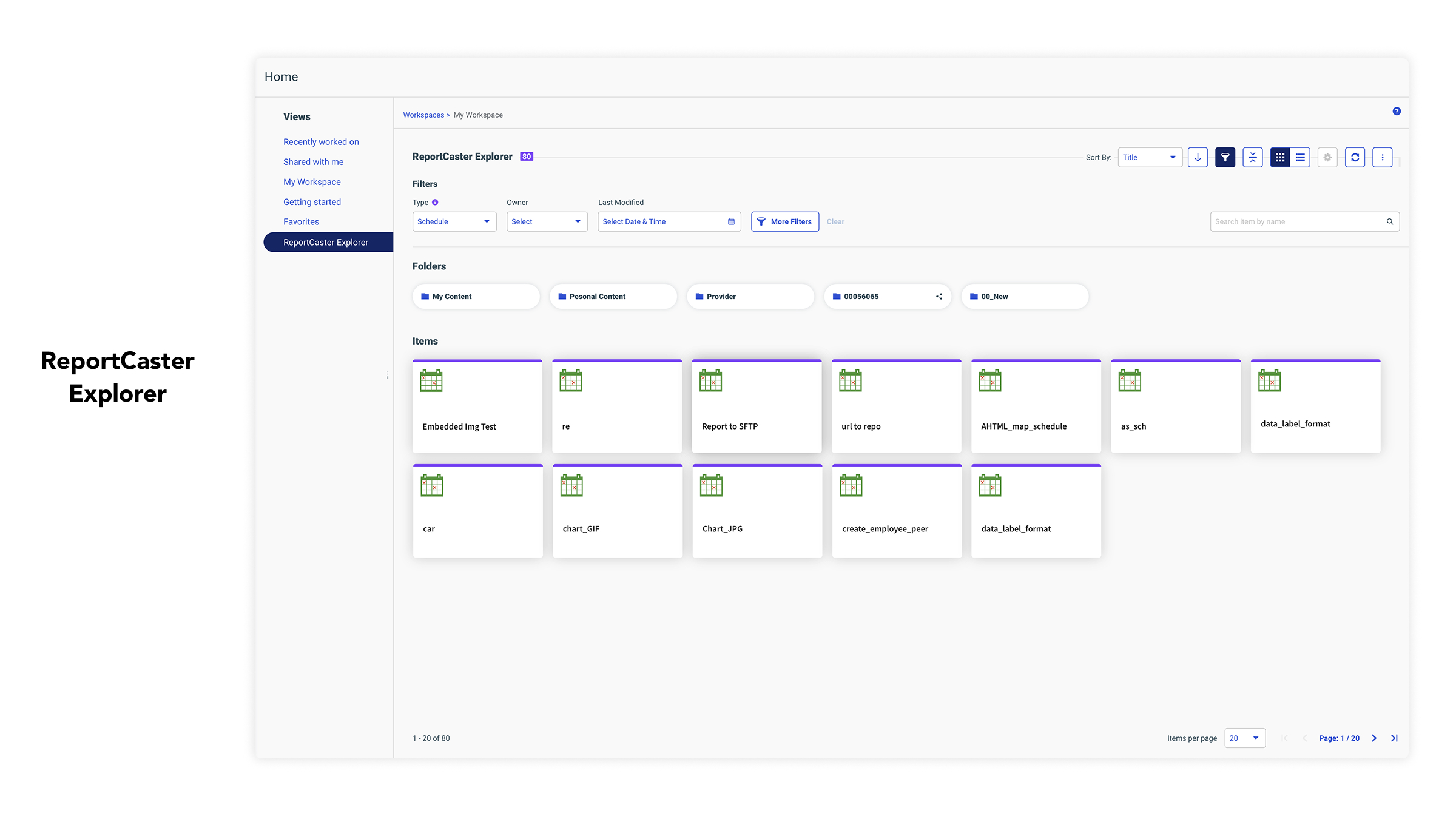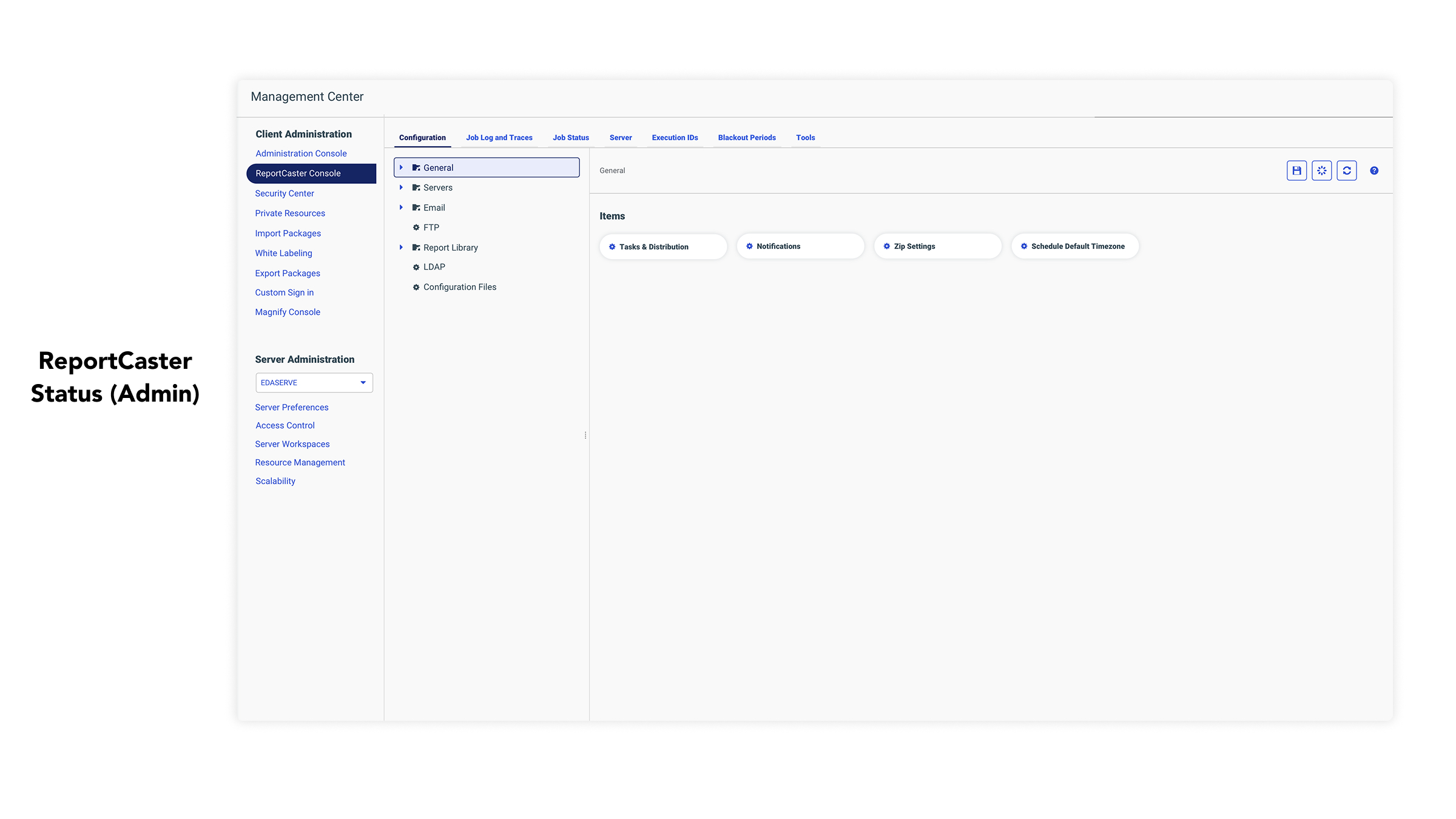The stakes were clear: Modernize without breaking the workflows customers rely on.
ReportCaster — Redefining UX in a 40-year-old scheduler
I took on ReportCaster two weeks into my role — a hidden, 40+ year-old scheduling engine powering millions of automated reports. My job was to modernize it, pull it into the WebFOCUS hub, and simplify the mental model without breaking what enterprise customers relied on every day.
Impact at a Glance
What changed once the new scheduler shipped.
From 10–15 clicks in a separate legacy tool to a clear, 5-step, in-hub scheduling flow.
ReportCaster Explorer is now one click away from the hub home—no more deep-menu hunting.
Consolidated workflows reduce context switching, repeated configuration, and navigation overhead.
Unified admin, explorer, and scheduler into one coherent, modernized UI.
Stakes
Why this wasn’t “just a UI refresh” — and what was on the line for real customers.
Constraints
The reality I had to design within: legacy code, conservative engineering, and almost no documentation.
The Work
Four concrete steps: from mapping a messy, external scheduler to designing a guided, in-hub experience that admins and analysts can actually teach.
Screens & Flows
A closer look at the core ReportCaster screens and flows — from legacy entry points to the new in-hub experience.
Demo — See the New Scheduler in Action
This is the official WebFOCUS ReportCaster launch demo that walks through the new in-hub scheduler experience we shipped.
- Start from a report in the WebFOCUS hub and launch scheduling without leaving context.
- Walk through the guided five-step dialog that replaces the old 10–15-click legacy flow.
- See how Explorer and Admin views make it easier to inspect jobs, troubleshoot failures, and keep schedules healthy.
Impact
Metrics, adoption, time saved, and system unification — what changed once the new experience went live.
"She impressed everyone with how quickly she grasped all aspects of a highly intricate system and translated that understanding into a clear, modern, and user-centered design."
What I'd Do Next
If I were to continue evolving ReportCaster: